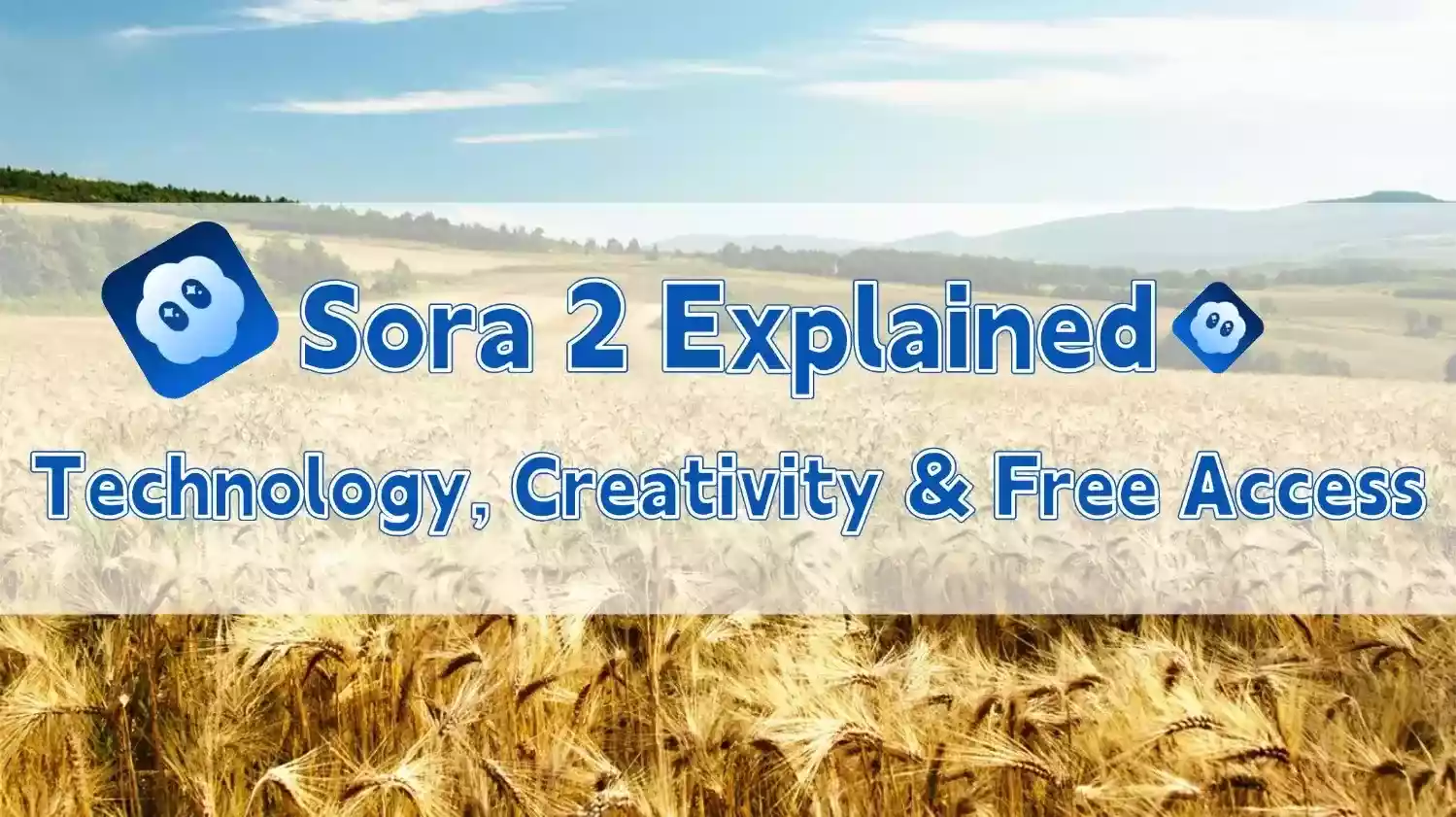
Sora 2 Explained: Technology, Creativity & Free Access via MindVideo AI
After ChatGPT changed the way we create with text, OpenAI is doing it again — this time, with video.
Meet Sora 2, the latest AI video generation model that’s taking the internet by storm.
From TikTok to YouTube, from filmmakers to marketers, everyone is asking:
“Can AI really turn a simple sentence into a cinematic video?”
Yes — and that’s exactly what makes Sora 2 so revolutionary.
It doesn’t just understand what you say — it understands what you imagine.
It can turn your ideas, emotions, and scenes into realistic, high-quality videos in just minutes.
But the questions are everywhere:
- What makes Sora 2 better than the first version?
- What can creators actually do with it?
- Can I try it right now?
In this article, we’ll dive deep into what makes Sora 2 special, how it’s changing creative workflows, and how you can start using it to bring your imagination to life.
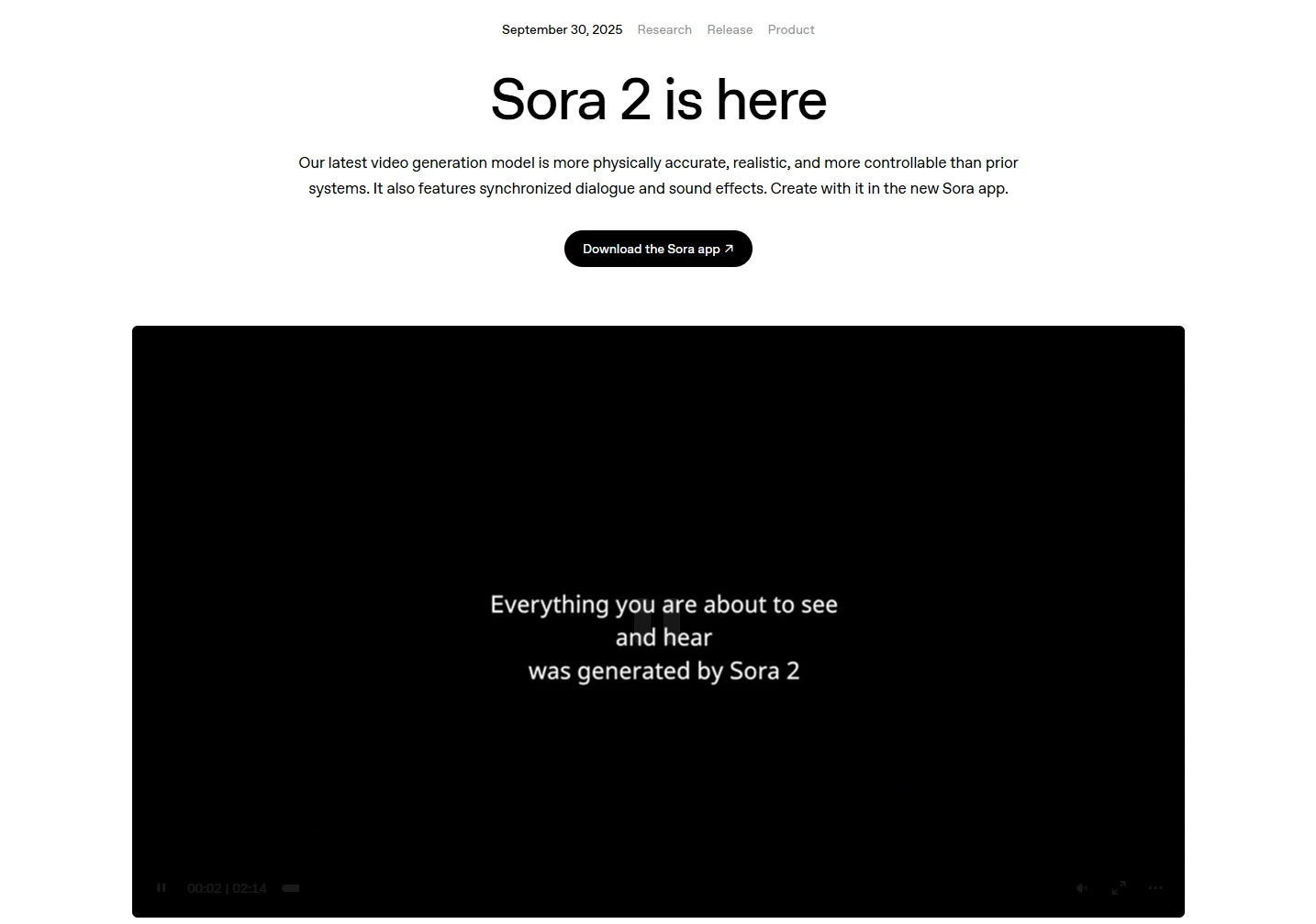
What Is Sora 2?
Sora 2 is OpenAI’s next-generation text-to-video model — an AI system that can turn written prompts into realistic, cinematic video clips.
Think of it like this:
You type a sentence, for example, “A painter stands by the sea at sunset, painting in the wind.”
Sora 2 will film that scene for you — complete with lighting, motion, and emotion.
In other words, you don’t need a camera, actors, or a production crew anymore.
With Sora 2, anyone — from filmmakers to marketers to hobbyists — can bring ideas to life simply by describing them in words.
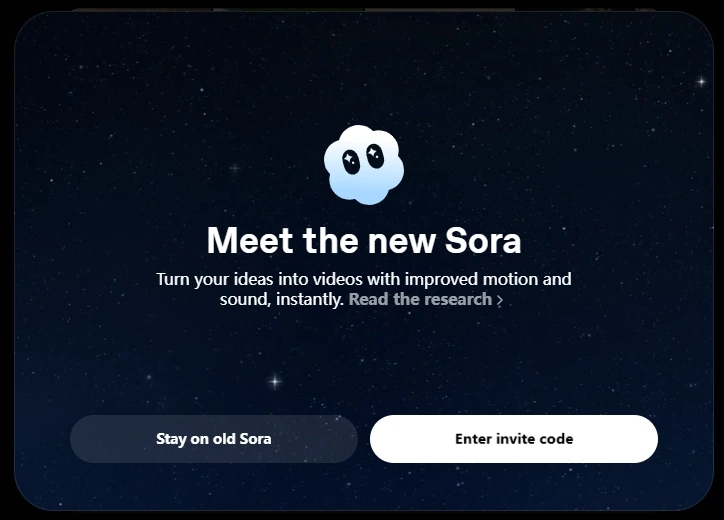
Here’s a quick comparison between Sora 1 and Sora 2:
|
Feature |
Sora 1 |
Sora 2 |
|
Video Length |
Only a few seconds |
Supports longer, more continuous videos |
|
Physics & Logic |
Basic motion realism |
More natural, physically consistent results |
|
Resolution |
High quality |
Near 4K resolution |
|
Input Types |
Text only |
Text + Image input |
|
Scene Control |
Limited |
Supports multi-shot and complex scenes |
So, Sora 2 isn’t just about “making pictures move” — it’s about understanding storytelling.
It knows how light changes, how characters move, and how a scene should feel — bringing AI-generated video closer than ever to real filmmaking.
Technical and Creative Breakthroughs of Sora 2
Sora 2 isn’t just sharper or longer — it’s smarter.
This new generation represents a huge leap in both technical architecture and creative expression.
It doesn’t just make moving images — it understands how and why they move.
1. Technical Breakthroughs
● Transformer-Based Video Architecture (Temporal Modeling)
Sora 2 builds on an enhanced Transformer system that treats video as a continuous flow of frames — not as separate images.
This allows the model to understand how motion evolves over time, creating smooth, natural movement instead of frame-by-frame flicker.
In short: it doesn’t just draw motion, it understands motion.
● Camera Logic and Physical Realism
Sora 2 simulates light, perspective, gravity, and reflection more accurately.
Objects behave realistically, characters move naturally, and the camera feels grounded in real space — just like a true cinematographer’s lens.
● Multi-Modal Input (Text + Image + Motion)
You can combine a text description with a reference image or even an action cue.
The model blends them seamlessly, letting you control tone, setting, and rhythm — giving creators true directorial control.
● Smarter Prompt Understanding
Thanks to stronger natural language comprehension, Sora 2 interprets subtle context.
For example, in “a girl smiling in the storm,” it understands the emotional contrast — not just the literal words.
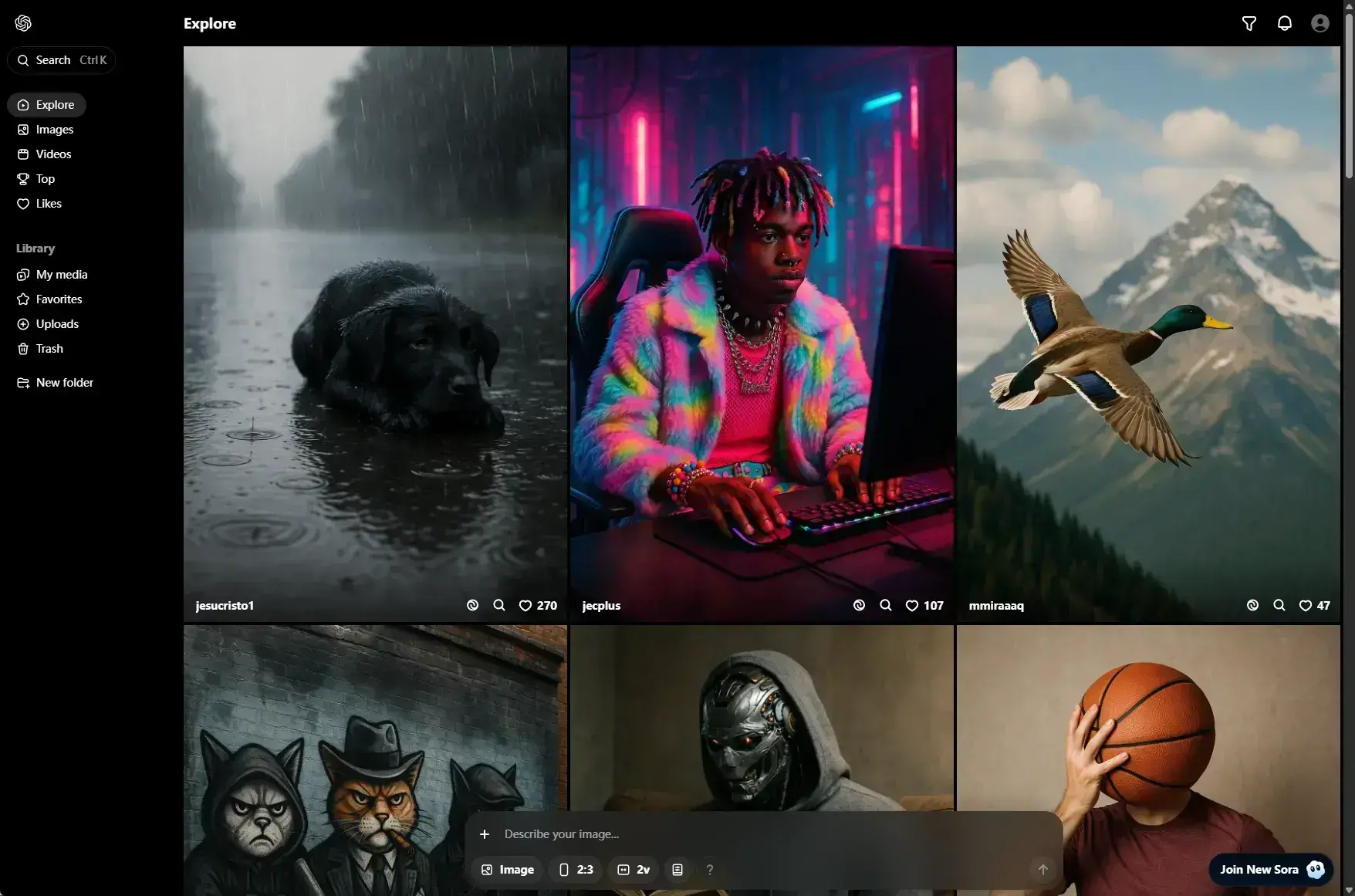
2. Creative Breakthroughs
- A Full Story from One Prompt
Sora 2 can generate short, coherent story scenes — not just isolated actions.
It arranges movement, emotion, and environment in a way that feels scripted and alive.
- Consistent Characters (No More Face Switching)
Previous AI models struggled to keep characters consistent across frames.
Sora 2 maintains identity, outfit, and continuity, making it ideal for storytelling, branding, and cinematic use.
- Video Extension and Continuation
You can extend existing clips — adding new scenes or transitions without starting from scratch.
This “video continuation” feature allows creators to build longer narratives step by step, like shooting a real film.
With these upgrades, Sora 2 marks a turning point — from AI that generates images to AI that understands video.
It’s not just a tool anymore. It’s a creative partner, a virtual director that helps you bring imagination to screen.
How Sora 2 Transforms the Creative Workflow
In the past, making videos was an art of effort and expense.
You needed cameras, lighting, actors, editing tools, and a full team.
Every finished minute of footage came with cost, coordination, and time.
Even when early AI video tools appeared, creators still faced two major frustrations:
Inconsistency — movements looked robotic, characters shifted faces, scenes lacked realism.
Unusable results — videos were too unstable for real commercial or creative use.
Now, Sora 2 changes everything.
● From Idea to Video in Minutes
With Sora 2, you can turn imagination into moving visuals within minutes.
Simply type a prompt or upload an image, and the AI generates a short film — complete with story, emotion, and cinematic flow.
No cameras. No editing. Just creation at the speed of thought.
● Natural Emotion and Lighting
Sora 2 understands not only what things look like, but how they feel.
It captures atmosphere — lighting, shadows, motion, and mood — making every frame look like it was shot by a real camera crew.
This means AI videos are no longer “experiments,” but ready-to-use media for ads, social content, and art projects.
● No Editing Needed — Ad-Level Quality
Sora 2 automatically manages transitions, framing, and rhythm.
Even without editing experience, you can produce videos that look consistent and professional.
For small teams and solo creators, this is a massive productivity boost — quality without the cost.

● Use Cases for Different Creators
|
User Type |
How They Use It |
Value Gained |
|
Social Media Creators |
Generate Reels/TikTok clips from short prompts |
More content, faster creativity |
|
E-Commerce & Brands |
Create product demos, ad variations, promo clips |
Cut production cost, test ideas quickly |
|
Game Studios |
Generate character animations, cinematic previews |
Speed up prototyping & storytelling |
|
Filmmakers |
Build storyboards, pre-visualize scenes, test styles |
Lower pre-production cost, expand creative range |
With Sora 2, creativity becomes effortless again.
You’re no longer limited by equipment, budget, or time — only by imagination.
Sora 2 doesn’t replace creators.
It empowers everyone to become one.
How to Use Sora 2
Official Access:
Right now, the Sora app on web and iOS is invite-only through OpenAI,
and it’s available only in the United States and Canada.
Even for invited users, the Pro plan costs around $200/month.
But you don’t need to wait.
With MindVideo AI, you can use Sora 2 Pro features right now — for free:
● No invite required
● Available worldwide
● Works on all platforms directly from your browser
👉 Visit our website, select the Sora 2 model, and start generating your first AI video in minutes.
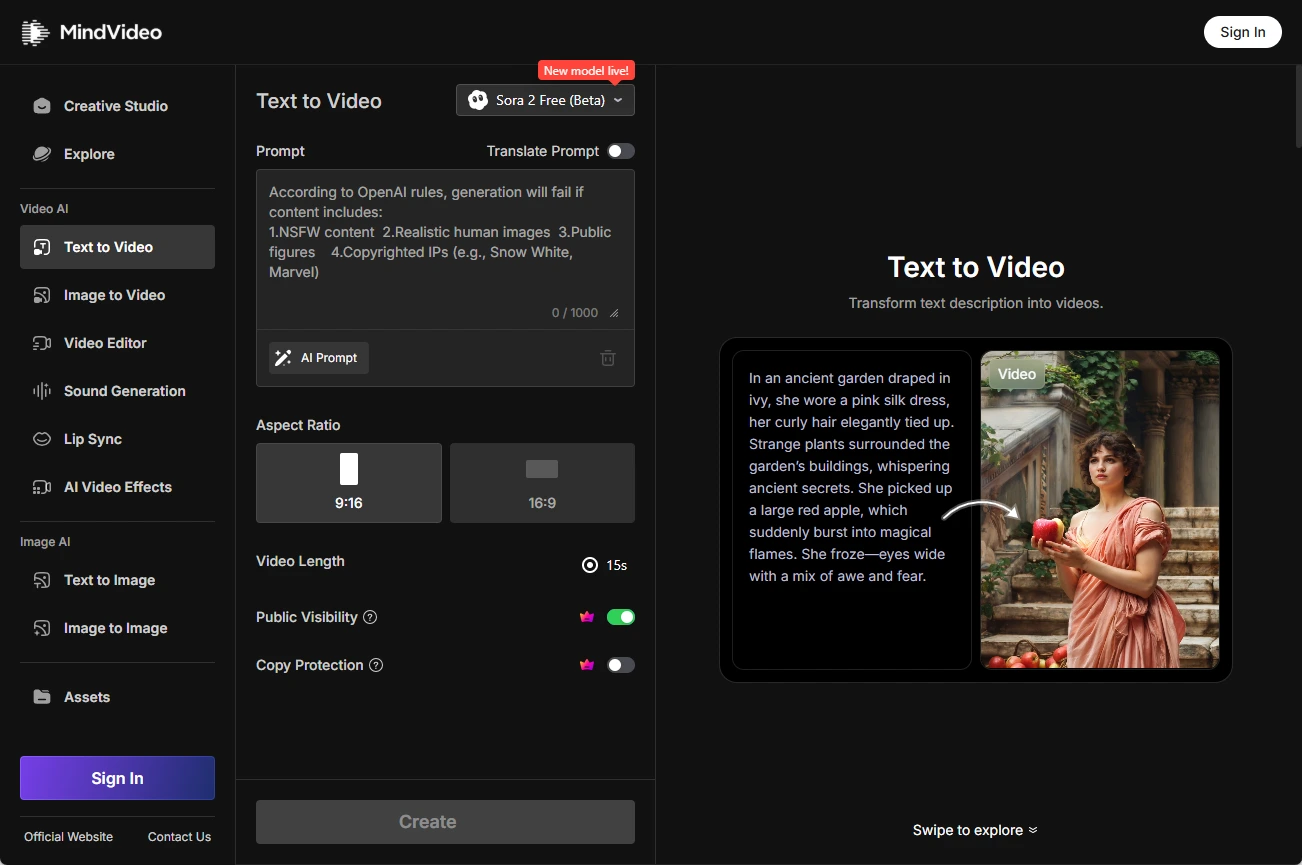
Steps to Get Started
● Step 1: Choose the Sora 2 AI Model
Go to our /chat/bot page and select “Sora 2” from the model list.
This is OpenAI’s latest version, offering the best video quality and smooth motion consistency.
● Step 2: Enter a Text Prompt or Upload an Image
Type a short prompt, for example:
“A fox walking slowly through a forest as sunlight breaks through the trees.”
Or, upload an image to guide Sora 2’s visual style — great for setting character appearance, lighting, or composition.
● Step 3: Generate and Download
Click Generate, wait a few minutes, and your video will be ready.
You can preview it online or download in high quality for editing, sharing, or commercial use.
Prompt Optimization Tips
Want cinematic results? Try adding camera language and mood details in your prompt.
|
Tip Type |
Example |
What It Does |
|
Camera Motion |
“a slow pan shot of a city skyline at sunset” |
Controls pacing and camera style |
|
Lighting & Mood |
“soft warm light filtering through trees” |
Adds depth and realism |
|
Character Action |
“a girl turns around and smiles at the camera” |
Improves human emotion and flow |
|
Visual Style |
“in cinematic color grading, 4K detail” |
Enhances tone and artistic look |
Image Upload Tips:
Use clear, well-composed images with a visible subject.
Avoid cluttered or low-resolution photos.
To control poses or outfit, upload reference images matching your desired outcome.
In just a few minutes, your imagination becomes motion.
Whether you’re creating ads, story clips, product videos, or social media content —
Sora 2 helps your ideas move.
The New Era of AI Video Creation
Sora 2 marks a milestone in the history of AI-powered video creation.
It’s not just a model update — it’s a revolution in creative productivity.
In the past, making a video meant cameras, budgets, and a full team.
Now, with just a line of text, you can bring an entire story to life.
Sora 2 has lowered the barrier of video creation
to the same level as writing an idea.
Anyone with imagination can now be a director, a storyteller, a creator.
“AI video doesn’t replace directors — it extends their creative reach.”
“The real competition isn’t who can shoot, but who can tell better stories with AI.”
With Sora 2, imagination becomes visible.
This is more than a new tool — it’s a new creative era.
Try It Now
Don’t just watch the future — create it.
Visit our website, select Sora 2, enter your first prompt,
and generate your first AI short film in just a few minutes.
✨ Experience Sora 2 — where your story starts moving.