
Veo 3 - Create Audio-Visual Videos Online
Experience the powerful capabilities of Veo 3 today—simply describe your ideas to generate cinematic-quality videos with native audio, dialogue, and sound effects, infusing new life into your videos!
How to Create AI Videos with Veo 3
Use the advanced Veo 3 AI video model to turn static images into dynamic videos. Create stunning animations, dynamic effects, and transitions in just a few simple steps.
Step 1
Select Veo 3 AI Model
Open MindVideo's AI Video Generator and click to select the Veo 3 AI video model.Step 2
Enter Your Prompt
Enter a text description in the text box, or upload your reference image if you have one.Describe your idea as clearly as possible, including audio requirements, so that Veo 3 can better understand your desired style and content.Step 3
Generate Video and Download
Click the “Generate” button to have Veo 3 begin creating your video. Once the video is generated, you can preview the results, download it, and share it on social media!What Can Veo 3 AI Model Do For You?
Whether you work in any field, seek maximum creative freedom, efficient production experience, or eye-catching advertising, Veo 3's flexible and powerful features provide you with the perfect solution!
Veo 3 AI Video Model Makes Movie Making Simple and Efficient
Veo 3 offers high-quality 4K output and realistic physical effects, making it a powerful AI video model ideal for filmmakers. Simply upload some images of scenes or characters, combine them with specific prompts, and Veo 3 quickly generates a complete cinematic video for you. It ensures that characters remain consistent across different scenes, effectively conveying the emotions of each shot.
Experience Movie Making NowQuickly Create Multi-style Brand Ads with Veo3
Veo 3 is a powerful AI video generation model that is great for advertisement production. artificialintelligence Its style matching feature enables teams to quickly create ads that match their brand image. By uploading reference images, you can easily create ads in a variety of styles that accurately convey complex visual and emotional messages, dramatically increasing customer satisfaction and brand awareness.
Enhance Your Advertising CreativityVeo 3 Enhances Experience in Game Development
In game development, Veo 3 makes it easier and faster to create animations and visual effects. By providing reference images of scenes and characters, game developers can make sure that the details of every game scene in the game match their creative vision. They can even set up the movement paths of characters and objects in the game to ensure that they interact naturally and smoothly.
Quickly Create Game AnimationsCreate Stunning Short Videos For Social Media with Veo 3
If you are a social media creator, Veo 3 is ideal for quickly generating high-quality short videos with its AI text to video and AI image to video features. Whether it's a short video or a live stream, simply upload an image of a scene, enter keywords describing the desired video effect, and Veo 3 transforms your idea into a dynamic video that easily helps you stand out!
Generate Short VideosThe Core Advantages of Veo 3 AI Video Generator
Veo 3 can turn your ideas into reality, quickly and easily generating professional-quality content that engages your audience and tells more compelling stories.

Complex Prompt Understanding
Veo 3 is designed to really understand what you mean, and even if your cues are very complex, Veo 3 can turn those descriptions into coherent video clips.
Audio Generation
Veo 3 creates audio directly and applies it to the video it produces. This includes sound effects, background noise, and character dialog synchronized with the lip movements of the characters to give the video a more immersive and realistic feel.
Follow Real Physics
Veo 3 ensures that all movements are based on your requirements and follow real-world physics, resulting in natural and smooth visual effects.
4K Output
Veo 3 supports 4K output, meaning your videos will not only be high-resolution but also more realistic, making them ideal for professional video needs.Real User Reviews | Feedback and Experience with the Veo 3
Check out real user reviews of the Veo 3 video creation tool and learn about its powerful features and user experiences. See the unique insights shared by users to help you decide if Veo 3 is right for you!
Emily
I recently tried Veo 3, and it’s an amazing tool for making videos! It can create high-quality audio and video based on my text descriptions, saving me so much editing time. I especially love the dynamic object editing feature; it lets me easily adjust scenes, and the result looks very professional. I highly recommend it to anyone wanting to make videos!
Michael
Veo 3 really opened my eyes. With its professional camera control, I can achieve all kinds of complex camera effects, making me feel like a real director. The monthly subscription cost is a bit high, but considering the quality of the content I can create, I think it’s worth it. The automatic generation of sound effects and music surprised me too; it’s a complete creative experience!
Sarah
As a small creator, Veo 3’s Flow platform helps me easily stitch together short clips to quickly make full videos. I also like that it shows different cultural elements, which makes my work deeper. I’m still learning how to use all the features, but I’m already enjoying the creative fun it brings. I hope to see even more updates in the future!
Frequently Asked Questions About Veo 3
Find answers to common questions about Veo 3's AI video generation and audio features here.
What is Veo 3?
Veo 3 is Google DeepMind's latest AI video generation model, capable of creating high-quality videos from text or image prompts, including videos with synchronized audio, such as sound effects and dialogue.
What are the differences between Veo 3 and previous versions like Veo 2?
Veo 3 is a major upgrade over Veo 2, offering improved video quality with realistic physics effects, better lip-syncing, and enhanced understanding of complex narrative prompts.
What types of audio can Veo 3 generate?
It can create video-native ambient sounds, character dialogue, and realistic sound effects.
Is Veo 3 user-friendly for beginners?
Yes, MindVideo AI offers an intuitive and user-friendly interface suitable for users without technical skills.
Which platforms and subscriptions provide access to Veo 3?
Veo 3 is available to US users through the Gemini app and Flow via the Google AI Ultra subscription plan (USD 249.99 per month). General users can also access it through the MindVideo AI platform.

Ready to use Google Veo 3 on MindVideo AI?
Join the AI creative revolution on MindVideo AI and experience its comprehensive AI text-to-video and AI image-to-video capabilities.
Start Creating with Veo 3