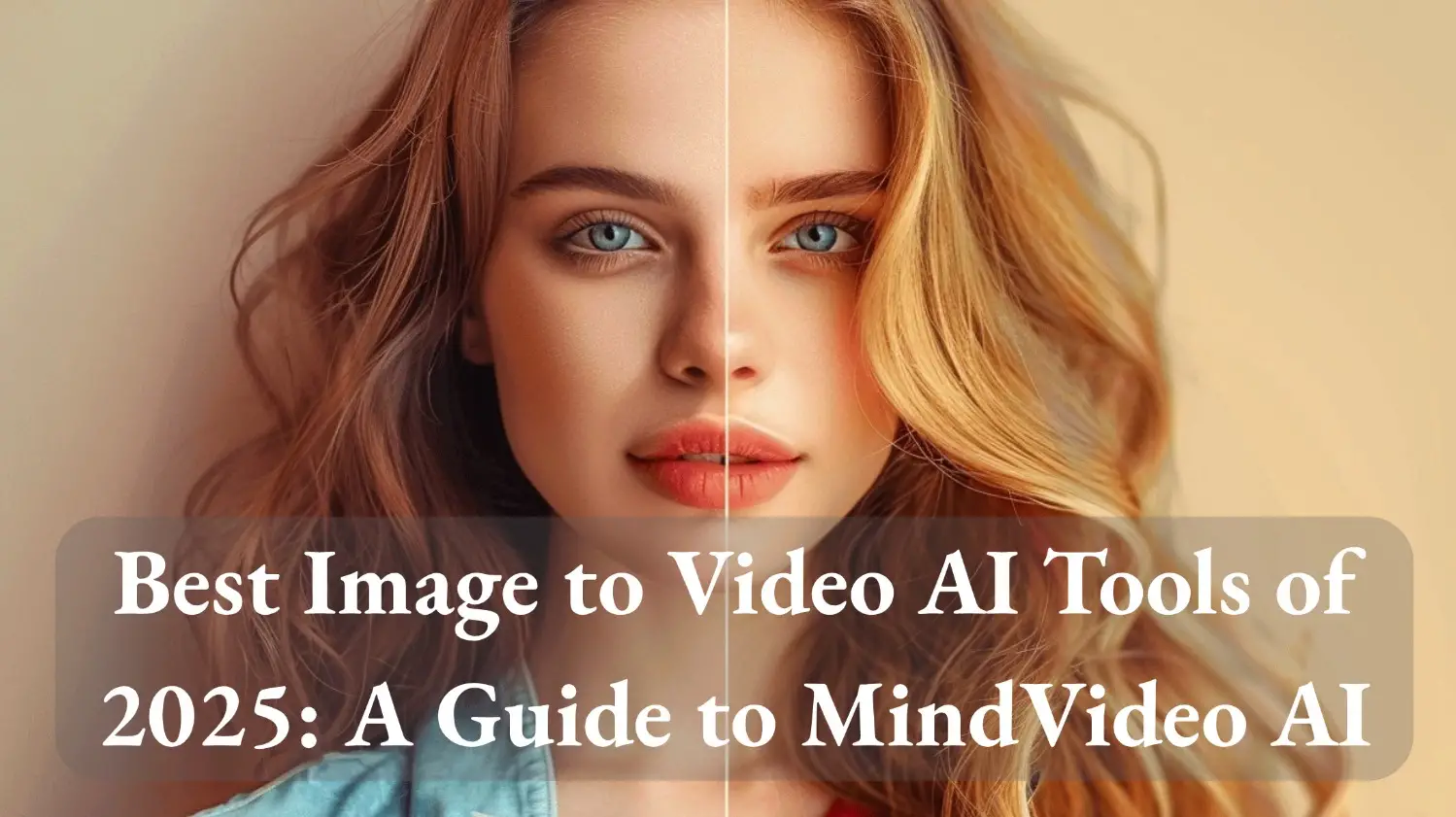
Best Image to Video AI Tools of 2025: A Guide to MindVideo AI
With the rapid development of artificial intelligence technology, AI-powered image to video technology is gaining popularity, allowing you to easily transform still photos into dynamic videos.
Whether it's for creating compelling short videos, advertising e-commerce, or sharing personal memories, image to video AI generators fulfill the need for vivid content for social media and marketing. Read on for a how-to guide on the best image to video AI tool, MindVideo AI.
How the Best Image to Video AI Tool MindVideo is Disrupting Content Creation?
In 2025, image to video AI technology is reshaping content production in the digital marketing space at an alarming rate. While traditional video production often requires a team of professionals to spend weeks on special effects shots, today, with MindVideo AI, you can easily generate high-quality videos in as little as three minutes. This rapid transformation is the core value that has set MindVideo alight in the market.
Static Images in Dynamic Demand
For small and medium-sized businesses, the cost of hiring a professional animator can average up to $150 per second, while the algorithms of social media platforms prefer HD video content; For example, TikTok prioritizes video tweets by up to 300%. Meanwhile, users' attention spans have shortened to just 1.7 seconds, resulting in a 42% year-over-year decline in click-through rates for static ads. These changes are forcing brands and creators to seek more efficient content solutions.
MindVideo AI's Three Core Benefits
- ✅ Intelligent Scene Dynamic Generation
Upload a product image, and the AI will automatically analyze the composition and generate a camera motion track. For example, a close-up image of lipstick can produce a 360° rotation effect, while an overhead image of a real estate property can create a drone view with cloud animation, supporting natural transitions with multiple layers. - ✅ Simplified Creation Process
MindVideo lowers the barriers to content creation, making it easy to convert still images into motion videos without specialized video editing skills. - ✅ Cost-Free Creativity Without Watermarks
MindVideo AI lets you transform images into stunning videos free of charge and without watermarks, keeping your creative work professional and shareable. This enables users to create high-quality content for social media, marketing, or personal projects without financial constraints, making it ideal for those seeking an AI image to video free no watermark solution. - ✅ Increased Personalization and Interactivity
A wide selection of templates, effects, and music gives you the flexibility to customize your video style to better reflect your brand's personality. This dynamic content not only attracts viewers' attention but also dramatically improves interactivity and communication in your video.
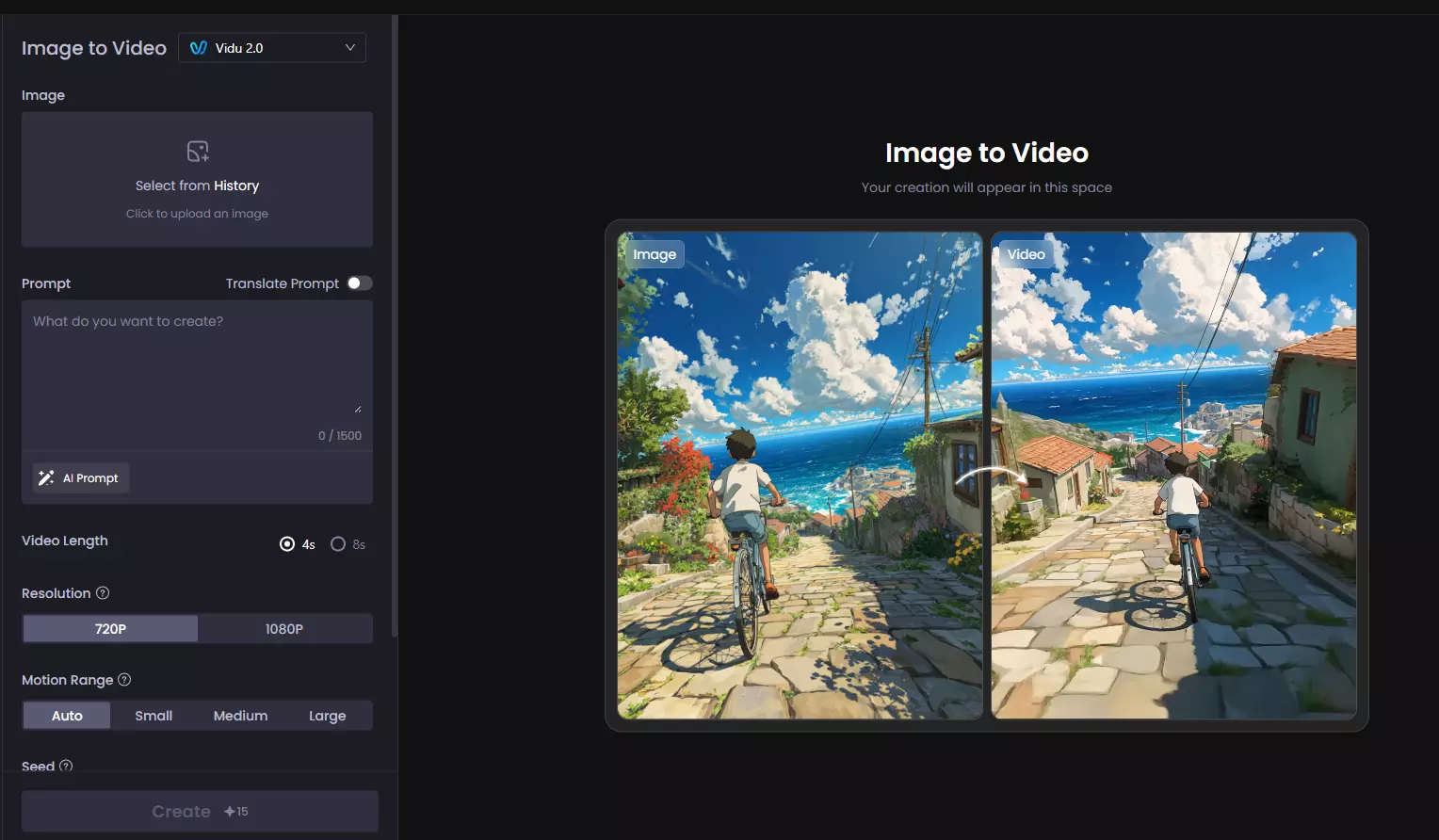
In-Depth Evaluation: The Top 4 Image to Video AI Tools for 2025
We spent three weeks evaluating 27 image to video AI generator tools in depth to provide you with a comprehensive understanding of video generators in five aspects: ease of use, features, generation speed, pricing model, and customer support, helping you choose the most suitable image to video AI free tool.
Horizontal Comparison Table of Core Competencies
| Tool Name | Ease of Use | Generation Speed | Output Resolution | Dynamic Control Accuracy | Pricing Models |
|---|---|---|---|---|---|
| MindVideo | ★★★★★ | About 3 minutes | Up to 4K | Precise and flexible | free |
| Animoto | ★★★★ | About 5 minutes | Up to 1080p | Comparison Precision | Basic: $16/month; $108/year Professional: $29/month; $228/year |
| InVideo | ★★★ | About 4-6 minutes | Up to 1080p | Moderate | Plus: $35/month; $336/year Max: $60/month; $576/year |
| Pictory | ★★★★ | About 5 minutes | Up to 1080p | Comparison Precision | Starter: $19/month Professional: $39/month |
Summary of Comparative Analysis
Ease of Use and Speed of Generation: MindVideo is user-friendly and generates videos quickly, making it ideal for those who need efficiency. Animoto and Pictory cater to small and medium-sized businesses seeking convenience, while InVideo targets professional creators requiring high quality.
Pricing and Output Resolution: MindVideo offers free services with high-resolution (4K) support for budget-conscious users. In contrast, other tools require a subscription for 1080p output, which is suitable for individuals and small businesses with stable resource needs.
How to Generate Stunning Videos with the Best Image to Video AI Tool MindVideo
Want to bring your images to life and transform still photos into dynamic videos with special effects in minutes? Follow these three steps to master our image to video AI generator, MindVideo AI, and create stunning video effects!
- Step 1: Upload An Image
Select and upload an image you want to turn into a video, whether it's a beautiful landscape or a vivid portrait, and start creating with just one click. - Step 2: Customize Your Video Design
In this step, enter the video effect you wish to generate in the description box, choose your favorite video template, and add filters and text to give the video a unique style and emotion, showcasing your creativity. - Step 3: Generate and Download
Click the "Generate" button and our AI image to video converter will instantly create the video for you. Preview it carefully, make any necessary adjustments, and then download your creation easily to share.
For example, animate a static image of a cat to showcase how cute it can be!
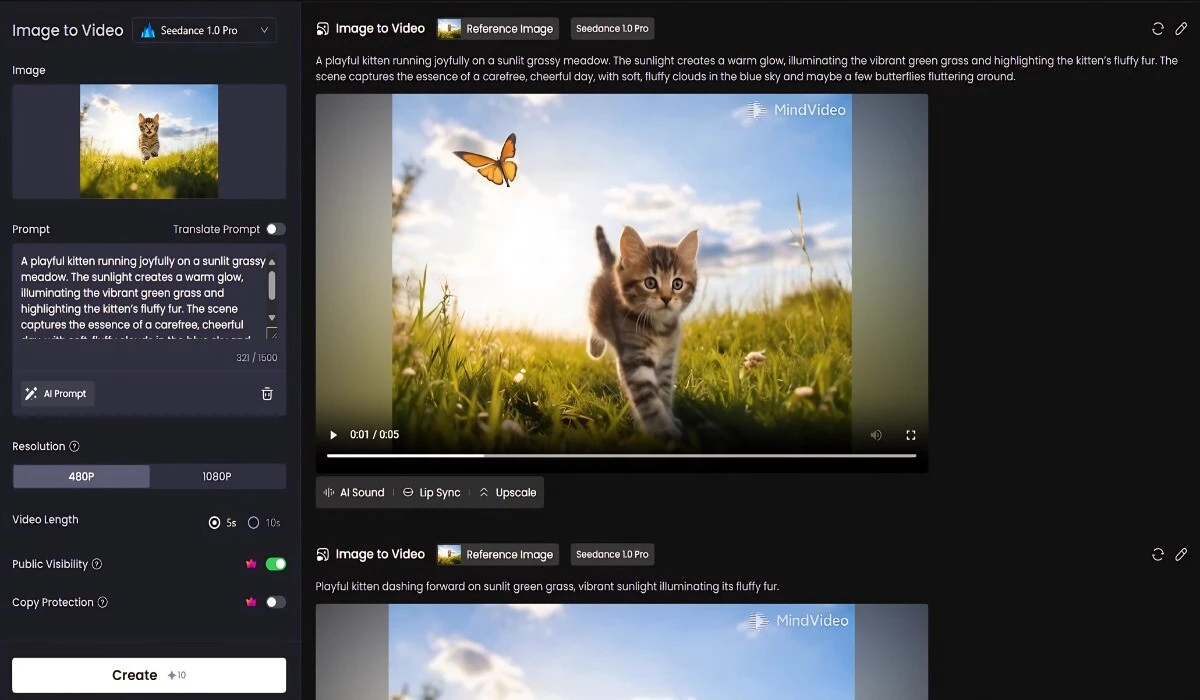
5 Tips to Generate Explosive Videos with the Best Image to Video AI Tools
Want to quickly capture your audience’s attention on social media? Here are five tips to transform ordinary images into captivating videos that can easily generate popular content and increase the chances of likes and shares.
- Choose High-Quality Images
Using clear, high-resolution images can significantly enhance the visual impact of your video. Try to select striking images to grab the viewers' attention. - Utilize Dynamic Templates
MindVideo offers a wide range of dynamic templates. Choosing an eye-catching template can make your video more professional and attractive while enhancing the viewing experience. - Add Engaging Music
Selecting the right background music can enhance emotional expression and create an atmosphere. Ensure the music matches the content of the video, and lower the volume appropriately so it doesn't overpower the video. - Keep Text Concise and Clear
Including short, vivid text descriptions in your video can make it easier for viewers to understand the subject matter. Avoid lengthy text to ensure the message is conveyed quickly and effectively. - Optimize Video Length
Keep the video at an appropriate length, usually within 1-2 minutes, to enhance the viewing experience and avoid losing viewers due to excessive content.
Summarize
With the advancement of AI technology, MindVideo AI stands out among image to video tools by offering intelligent scene motion generation, watermark-free services, and personalization options that streamline content creation for small and medium-sized businesses. It redefines content production by enhancing brand interaction and personalizing content through its powerful AI image to video capabilities.
This article shares five practical tips for generating compelling videos and maximizing audience engagement. With MindVideo AI, transforming static images into vivid videos that boost brand awareness and meet the demand for dynamic content is easy. Experience the transformation and capture prime social media traffic!